How to Access the QuotaGuard Admin Dashboard via Heroku
Table of contents
To access the QuotaGuard administration dashboard, there are a very few simple steps to complete:
Step 1: Navigate to the Resource tab of the App that has the QuotaGuard Add-on you want to administer.
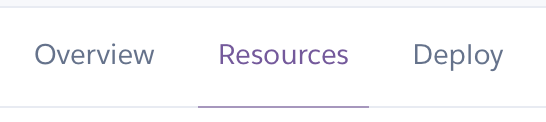
Step 2: Click on the little arrow to the upper right of the Add-On name (see image below).
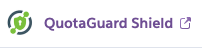
Step 3: After clicking that arrow, you will immediately login via SSO into the QG dashboard and be able to access everything you need in the Administration panel.
Note for Brand New Subscriptions: It takes about 30 seconds for a new subscription to be setup on the QuotaGuard side, so if you click this arrow right after signing up, you’ll enter a countdown timer while everything is setup for you. Never fear, it only takes a few seconds…
If you have any issues or questions with reaching the QuotaGuard dashboard administration panel, please feel free to write to us at Support any time.